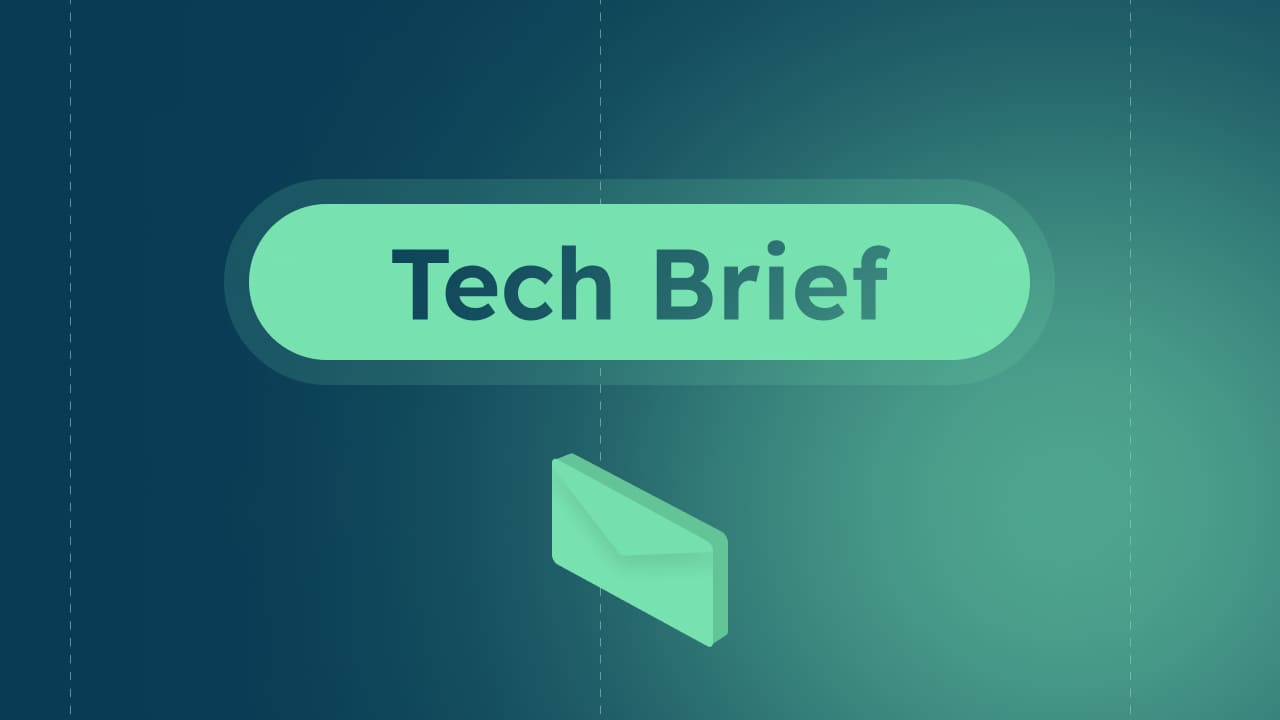Vehicle Identification
Our telematics solution works 100% with the smartphone's sensors. It can also be combined with affordable and smart connected devices to identify the vehicle, detect trips if the smartphone is turned off and protect the driver with an accident detection device.
Our connected devices are easily placed in the glove box or on the windshield of the vehicle. They are automatically recognized by our SDK and mobile applications. With this unique technology, it is possible to recognize the vehicle being driven and track its mileage accurately. It is very useful for Pay-As-You-Drive insurance products.
![[2025 Edition] The Guide to Connected Insurance](https://www.drivequant.com/hubfs/7-%20%5BEdition%202025%5D%20Le%20Guide%20de%20lAssurance%20Connect%C3%A9e.png)