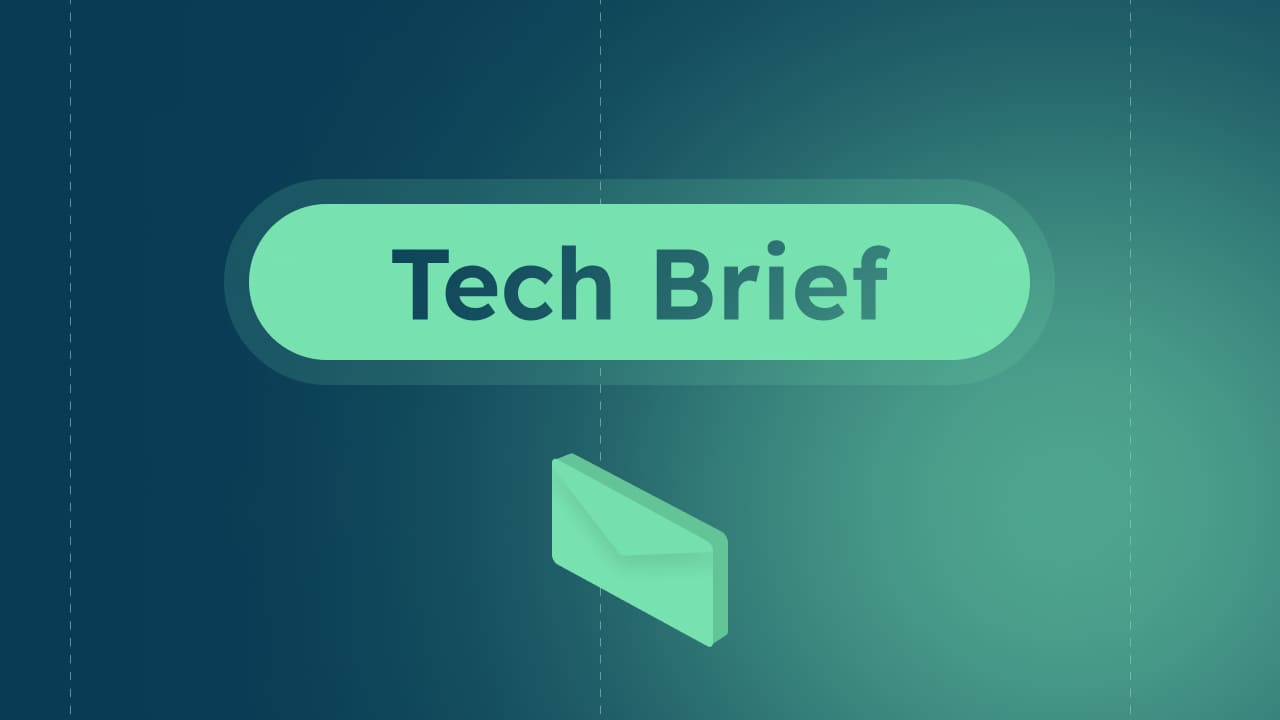Why is DriveKit the best choice?
The DriveKit SDK turns any mobile app into a telematics solution to collect driving data from smartphone's sensors (accelerometer, inertial unit, GPS).
DriveKit allows insurers to assess the real road risk of their driving community based on three driving scores: the safety score, the distraction score and the eco-driving score.
DriveKit also gives insurance companies the tools to promote safer driving through connected services such as driving challenges and driving coaching.
Our crash detection service alerts insurers if a driver is involved in a road accident. Operators can then proactively dispatch emergency services or roadside assistance depending on the severity of the impact detected by our service.
DriveKit is also unique as all the graphical interfaces can be integrated into your mobile application as independent, combinable components.
![[2025 Edition] The Guide to Connected Insurance](https://www.drivequant.com/hubfs/7-%20%5BEdition%202025%5D%20Le%20Guide%20de%20lAssurance%20Connect%C3%A9e.png)